Counter Offer & Edit RFQ
What's new?
Counter Offer
Now, counter-parties can negotiate pricing directly on RFQ through our Counter-Offer feature.
First, the user creating a response to either a WTB or WTS RFQ needs to allow to receive counter-offers. If they do, they can input the minimum price that will automatically reject offers outside that threshold (this threshold is anonymous to protect the party from disclosing its bottom price).
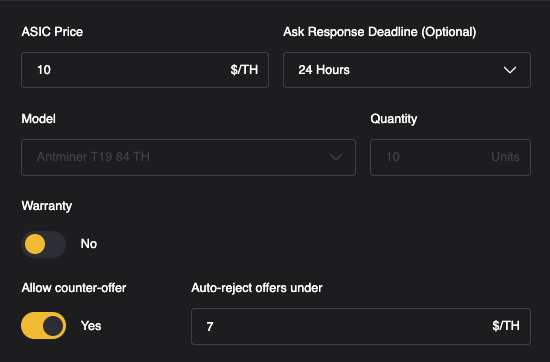
Then, the RFQ creator can decide to counter an answer. To counter, RFQ creators must put down a deposit of $1,000 with immediate settlement powered by our payments feature released last week.
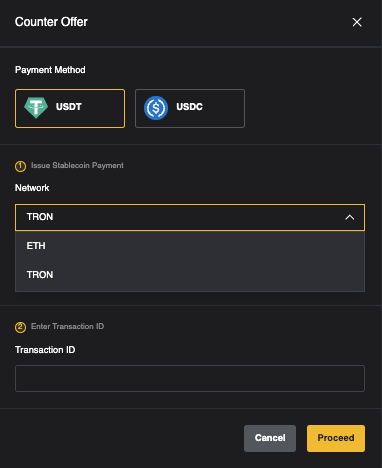
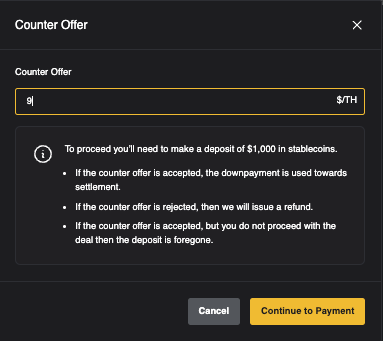
The deposit is used as follows:
- If the counter offer is accepted, then the deposit is used towards the payment of the RFQ.
- If the counter offer is rejected, funds are returned.
- If user that initiated the counter offer doesn't proceed with the deal then the deposit is foregone.
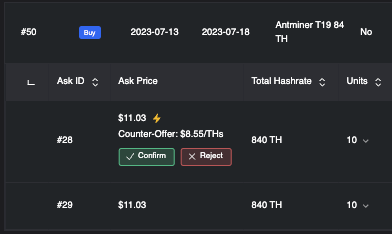
Finally, the owner of the machines can decide to accept or reject the counter offer.
More new features
- Edit RFQ, now RFQ creators can update their RFQs instead of cancelling and opening a new one. You can update quantities, shipping details, units, and more.
- Allow users to enable or disable notifications. If you don't want to receive email notifications you can disable them by Navigating to Settings -> Notifications and updating the toggle. You can enable them later.
- Added average hashrate field for USED machines RFQ. This field allows users to share the average hashrate per machine of a lot to the counterparty.
Fixed
- Fixed loading spinner not resolving.
- Improved error message when user doesn't have a risk limit set to sell.
- Fixed issue on WTS USED miners not able to complete the create workflow.




