Luxor RFQ WTS Release
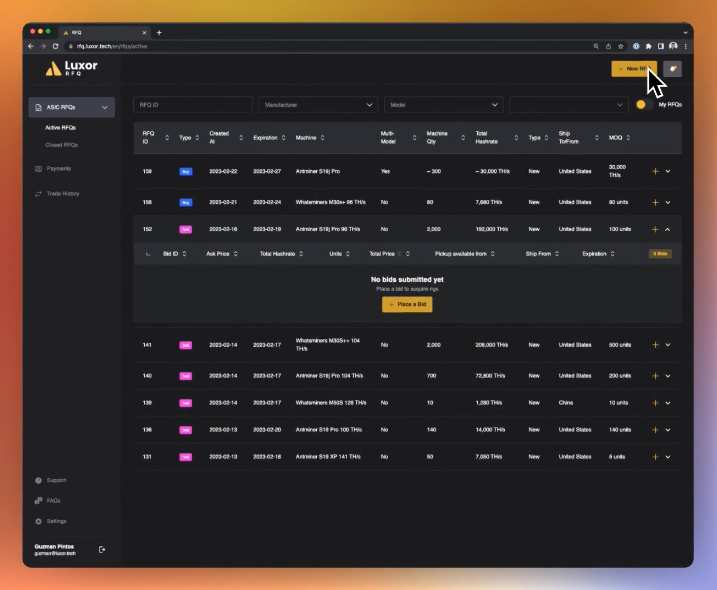
New features
- Added WTS RFQs. Now sellers can submit their inventory for sale and get bids by different buyers.
0:00
/
- Added ability to reject an RFQ answer with a reason for the counterparty to improve his Bid / Ask. The counterparty gets notified of the rejection reason.
- Added price per TH alongside clearing price for closed deals.
- Added pricing summary with and without RFQ fees in RFQ response builder.
- Add current and next fee tiers in settings dashboard.
- Add RFQ by Type filter (WTB / WTS) and ability to clear filters.
- Added company management functionality to invite collaborators with view or view & trade permissions.
- Added support and FAQs link in help page.
- Added support for mixed-batch (multi-model), now vendors can specify the breakdown of machines when bidding a mixed batch.
Fixed bugs
- Fixed risk exposure calculation when updating an RFQ. Previously the current and the updated RFQ counted towards the seller risk threshold, double-counting the exposure.
- Fixed invite to company email link. Previously the invite link did not redirect to RFQ.
- Fixed bug where if user did not select expiration for their RFQ response it would be changed to CANCELLED automatically.
- Fixed Trading History tab not populating with previous RFQs submitted by the user.
Support
If you face any issues or have any questions please let us know. Use our Zendesk platform or contact us directly on Discord.
As always, do not hesitate to share feedback with us! Join the discussion on Twitter.




